CleverType Blogs
Expert reviews and comprehensive guides for AI writing assistants and mobile keyboards
Discover the latest tools, tips, and techniques to enhance your writing productivity
Page 2
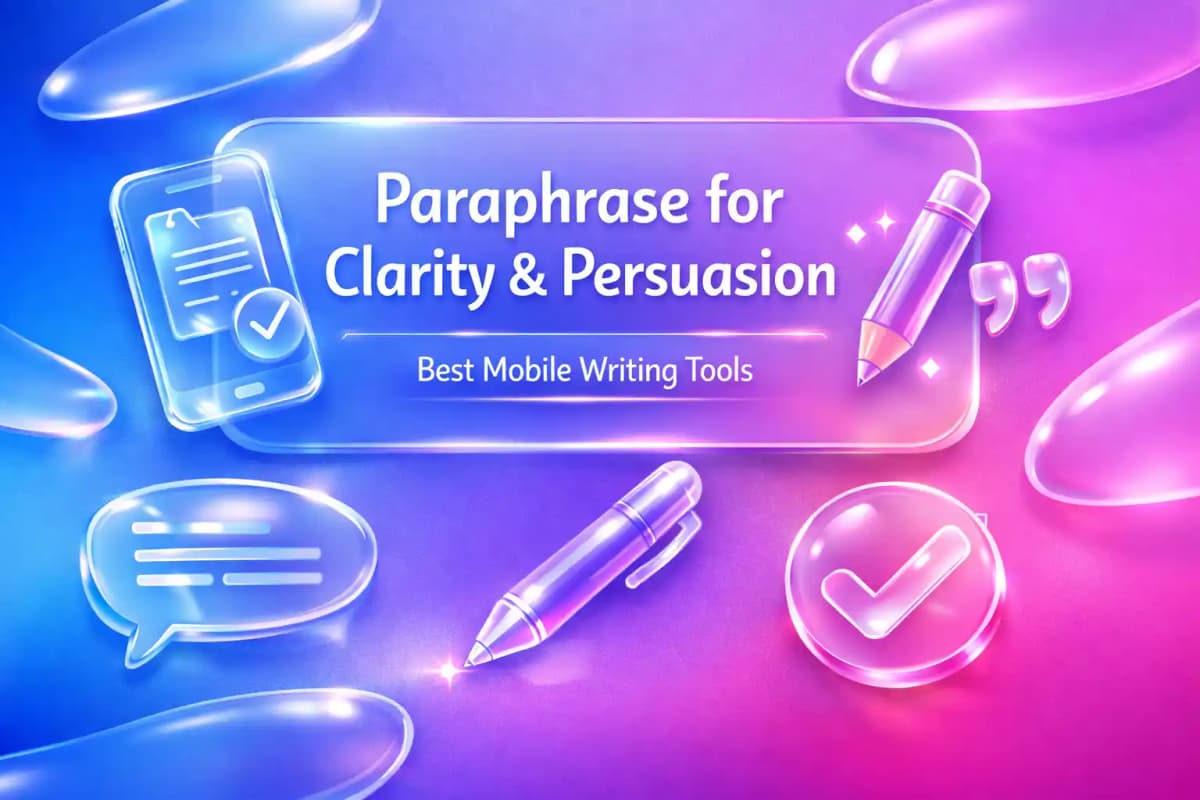
Paraphrase for Clarity and Persuasion: Best Mobile Writing Tools
Transform confusing sentences into clear, persuasive text. These mobile paraphrasing tools help you communicate more effectively in emails, proposals, and messages.

Best AI Paraphrasing and Grammar Tool for Android in 2026
Need to rephrase messages while fixing errors? Discover Android keyboard apps that combine AI paraphrasing with real-time grammar correction for polished communication.

Best AI Paraphrasing and Grammar Tool for iOS: 2026 Edition
Rewrite text for clarity and fix grammar simultaneously with these iOS apps. Compare the best AI paraphrasing tools that work directly in your iPhone keyboard.
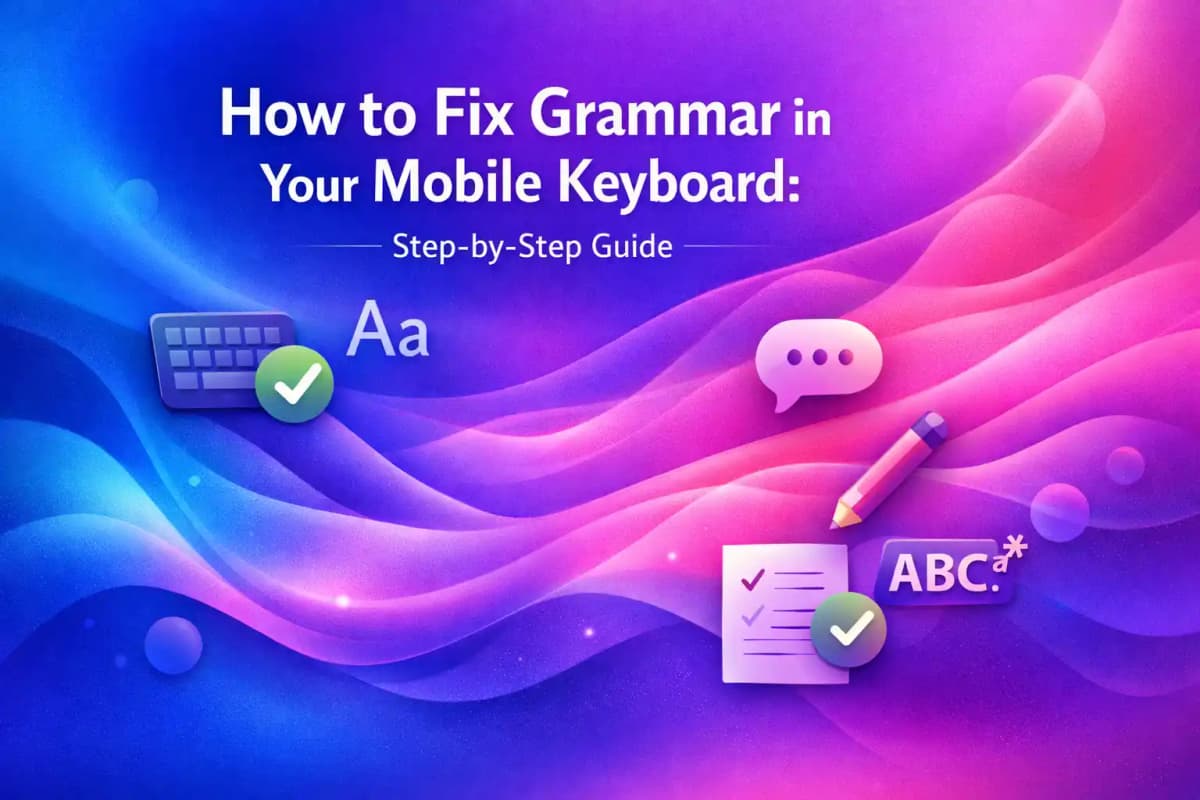
How to Fix Grammar in Your Mobile Keyboard: Step-by-Step Guide
Learn how to enable and optimize grammar correction features in your mobile keyboard. This guide covers settings, best apps, and tips for catching more errors automatically.

Multilingual Grammar Support: Best Keyboards for Global Teams in 2026
Working with international colleagues? These multilingual AI keyboards handle grammar nuances across languages, helping global teams communicate clearly and professionally.
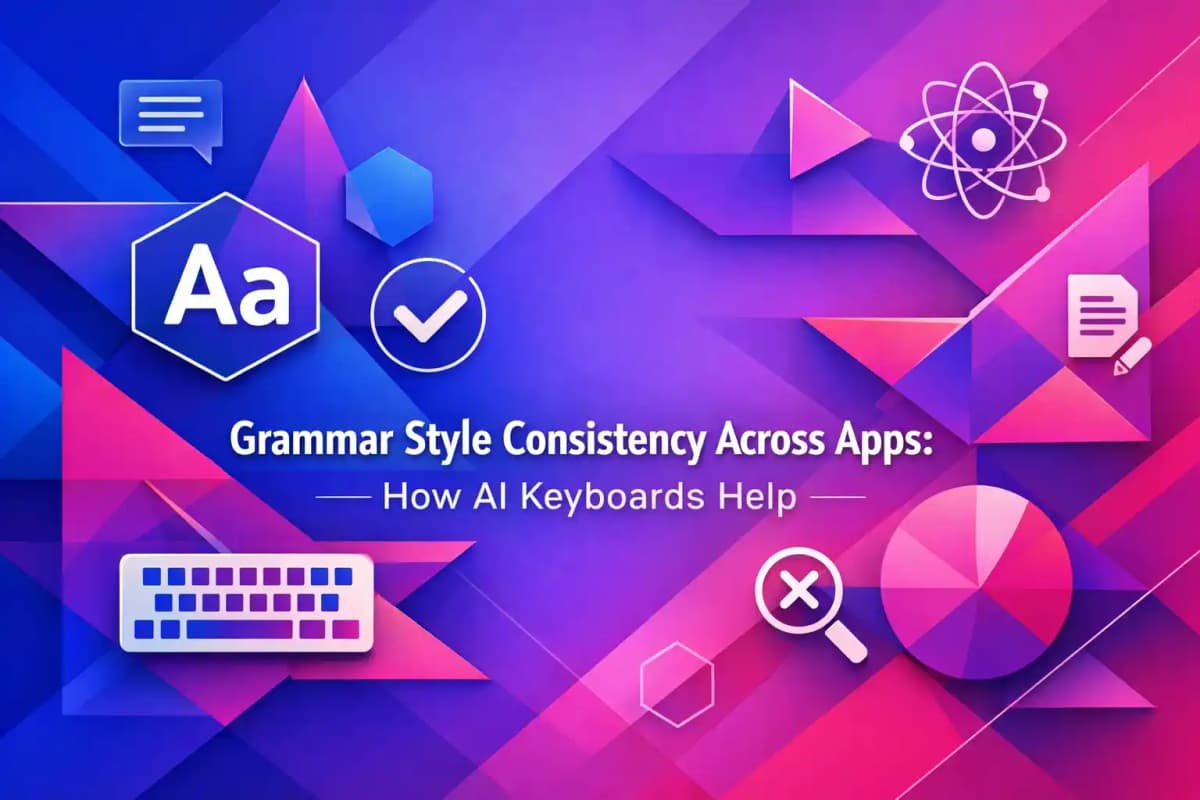
Grammar Style Consistency Across Apps: How AI Keyboards Help
Maintain consistent grammar style whether you're in Gmail, Slack, or Notes. Learn how AI keyboards ensure style uniformity across all your mobile applications.

I Tried Top 5 AI Keyboards on IOS. Here are the Best AI Keyboards for 2026 on IOS.
With so many AI keyboards available, which ones truly deliver? After testing 5 popular options, we reveal the best AI keyboards for 2026 that enhance your writing with grammar fixes and smart suggestions.

7 Best AI Writing Tools in 2026 (Tested & Reviewed)
Looking for the best AI writing tools to enhance your productivity? We've tested and reviewed the top 7 AI writing tools of 2026 to help you find the perfect fit for your needs.

Punctuation Enhancement for Email and Docs: Best Mobile Tools
Missing commas and misplaced periods hurt your credibility. Discover mobile keyboard apps that automatically fix punctuation in emails, documents, and business communications.