Boost Your Productivity: 10 Ways an AI Keyboard Saves Time in Your Workday

Key Takeaways
- Autocorrection on steroids: AI keyboards fix grammar and spelling mistakes in real-time as you type
- Smart text prediction: Reduces typing by predicting entire phrases, not just the next word
- Custom templates: Save frequently used responses for instant reuse
- Tone adjustment: Transform casual messages into professional ones (and vice versa) with a single tap
- Voice-to-text: Dictate messages with higher accuracy than traditional keyboards
- Multi-language support: Type seamlessly in multiple languages without switching keyboard layouts
- Smart formatting: Automatically formats dates, numbers, and contact information
- Context-aware suggestions: Offers relevant responses based on the conversation context
- Time-saving shortcuts: Custom keyboard shortcuts for frequently used phrases
- Cross-app functionality: Works across all your apps for consistent experience
Ever caught yourself retyping the same email for the third time this morning? You're not alone. As someone who's been living with an AI keyboard for the past year, I can tell you the difference is night and day. We're not talking about small tweaks here—these tools have genuinely changed how I work. In 2026, with AI capabilities becoming more sophisticated and context-aware than ever, the productivity gains are real and measurable. Let me walk you through the 10 ways these smart keyboards have saved me (and can save you) serious time every single day.
1. Real-time Grammar and Spelling Corrections
We've all been there - sending a message only to notice that embarrassing typo after it's too late. How many times have you typed "your" when you meant "you're" and didn't catch it? Traditional autocorrect helps with obvious spelling errors, but AI keyboards take this to a whole new level.
What makes AI grammar correction special? Unlike basic autocorrect, AI keyboards understand context. They don't just check if a word exists in the dictionary; they analyze the entire sentence to identify proper usage. This means they can catch tricky errors like:
- Subject-verb agreement problems
- Misused homophones (their/there/they're)
- Missing articles or prepositions
- Punctuation errors
- Awkward phrasing
The best part? All these corrections happen as you type, saving you from that embarrassing moment when you realize you've sent a typo-filled message to your boss. Recent research shows that knowledge workers spend upwards of 35-40 minutes daily on proofreading and error correction—time that could be spent on actual productive work. An AI grammar keyboard can slash this time by 60-70%.
"I used to re-read every email three times before sending," says Maria, a marketing manager who's been using AI keyboards since early 2025. "Now I trust my AI keyboard to catch the tricky stuff—it's like having a copy editor living in my phone. Honestly saves me at least 25 minutes every day, sometimes more."
2. Predictive Text That Actually Predicts What You Want to Say
Standard predictive text is... kinda useless sometimes? It suggests the next word, but rarely gets it right. AI keyboards, on the other hand, can predict entire phrases or even sentences based on how you typically communicate.
Here's what makes it so time-saving:
- Learns your writing style over time
- Predicts contextually relevant phrases
- Suggests responses based on the message you received
- Adapts to different communication styles for work vs. personal
For example, if someone asks "Can we reschedule our meeting?" an AI keyboard might suggest "Yes, what time works for you?" or "Unfortunately, I'm booked all day." One tap, and your response is ready to send.
This feature becomes particularly powerful for common responses you type regularly. Research on digital communication patterns shows we repeat about 80% of our communications. By 2026, AI typing keyboards have gotten so good at pattern recognition that they can reduce your actual typing time by 45-50%—and that number keeps improving as the AI learns your unique communication style.
3. Custom Templates and Saved Responses
Do you find yourself typing the same messages over and over? Maybe it's a standard meeting confirmation, a typical customer service response, or your address for deliveries. AI keyboards let you save these templates for instant reuse.
Some advanced AI keyboards even categorize these templates:
| Template Type | Examples |
|---|---|
| Professional | Meeting confirmations, project updates |
| Customer Service | Return policies, troubleshooting steps |
| Personal | Address, availability patterns |
| Social | Common social media responses |
What's cool is that the best AI keyboards don't just regurgitate templates verbatim. They intelligently modify saved responses to fit the current context. So your "Thanks for your email" template might become "Thanks for your email about the project timeline" automatically.
I personally save about 30 minutes daily just by using templates for common responses. My favorite is having my meeting availability template ready to paste whenever someone asks to schedule a call.
4. Tone Adjustment on the Fly
Ever written something that came across too casual for a professional setting? Or maybe too formal for a message to a friend? AI keyboards with tone adjustment let you transform your text with a single tap.
This feature is especially useful when:
- Responding to a client email while on the go
- Converting rough notes into professional content
- Adapting a formal template to sound more friendly
- Making sure your message strikes the right tone for the recipient
For example, you might type: "can't make it, super busy with work stuff"
With a tone adjustment to "professional," it becomes: "Unfortunately, I won't be able to attend due to prior work commitments."
This saves you from having to mentally switch contexts and rewrite messages yourself. Some users report saving 15-20 minutes daily just on tone adjustments, especially those who communicate across various contexts throughout the day.
5. Enhanced Voice-to-Text Capabilities
Traditional voice typing is hit-or-miss. Sometimes it works great, other times it completely mangles what you said. AI keyboards use advanced speech recognition algorithms that are significantly more accurate.
The productivity benefits here are huge:
- Type at 150+ words per minute (3-4x faster than typing)
- Hands-free messaging while multitasking
- Less frustration from correction mistakes
- Better recognition of technical terms and names
The best AI keyboard apps can even understand context and add proper punctuation automatically. So when you say "Hi John how are you doing today I was wondering if you finished the report yet" it correctly formats it as: "Hi John, how are you doing today? I was wondering if you finished the report yet."
This feature is particularly valuable when you're on the move or multitasking. I've dictated entire emails while walking between meetings, saving precious minutes throughout my day.
What's really exciting in 2026 is how voice recognition has become nearly flawless with ambient noise filtering. Even in busy coffee shops or during commutes, the AI can distinguish your voice from background chatter with remarkable accuracy. This wasn't possible even a year ago—the technology has genuinely leaped forward.
6. Seamless Multi-language Support
If you communicate in multiple languages, you know the pain of constantly switching keyboard layouts. AI keyboards eliminate this friction with seamless language detection and switching.
The time-saving benefits include:
- Automatic language detection as you type
- No manual switching between keyboard layouts
- Correct autocorrection and suggestions in each language
- Proper handling of multilingual messages
For example, you could start typing in English, switch to Spanish mid-message, and the keyboard adapts instantly. It even handles accents and special characters automatically.
"I communicate with international teams daily," explains Carlos, a product manager. "Before using an AI keyboard, I'd waste at least 15 minutes daily just dealing with language switching and fixing autocorrect mistakes when typing in my second language."
This multilingual typing support is especially valuable in our increasingly global workplace.
7. Smart Formatting Saves Tedious Typing
How much time do you spend formatting information like dates, phone numbers, addresses, or lists? AI keyboards can recognize these patterns and format them automatically.
For instance:
- Type "tom at 3" and it suggests "Tomorrow at 3:00 PM"
- Enter a series of items with commas, and it offers to format them as a proper list
- Type an address, and it formats with proper line breaks
- Enter numbers that look like a phone number, and it formats correctly
This feature shines when sharing contact information or scheduling meetings. The keyboard recognizes what you're typing and formats it professionally without you having to add all the extra characters and spacing manually.
In my experience, this saves only a few seconds each time, but those seconds add up quickly when you're formatting information multiple times daily.
8. Context-Aware Suggestions Based on Conversation History
One of the most impressive features of AI keyboards is their ability to understand the flow of a conversation and suggest responses based on context.
For example:
- If someone asks multiple questions, the AI suggests answers to each one
- If a colleague mentions a deadline, the keyboard might suggest confirming receipt
- If someone shares good news, it might suggest a congratulatory response
- If a message contains an invitation, it offers acceptance or decline options
This context awareness makes responses faster and more relevant. Instead of having to process the message and formulate a response from scratch, you often just need to select from intelligent suggestions.
Users report that context-aware suggestions can reduce response time by up to 50% for routine conversations. That's a massive time savings across your entire workday!
In 2026, the context awareness has reached a point where it feels almost uncanny. The keyboard doesn't just understand what was said—it picks up on urgency, sentiment, and even relationship dynamics. When your manager sends a time-sensitive request, the AI knows to suggest prompt, professional responses. When a friend shares exciting news, it offers enthusiastic, personalized reactions. This emotional intelligence layer is what separates today's AI keyboards from earlier versions.
9. Custom Shortcuts for Frequently Used Phrases
Beyond full templates, AI keyboards let you create shortcuts for phrases you use regularly. These shortcuts act like a personal coding language that expands into full text.
Some examples:
- Type "addr" to insert your full address
- Use "mtm" to expand to "Let me think about it and get back to you"
- Enter "otw" to send "On my way, be there in about 10 minutes"
- Type "tyl" for "Thank you for your message. I'll look into this and respond soon"
The best part is that AI keyboards can suggest shortcuts based on phrases you type frequently. You might not even realize you repeat certain phrases until your keyboard points it out and offers to create a shortcut.
I've created about 25 shortcuts for phrases I use daily, and each one saves me between 5-15 seconds. That adds up to several minutes saved every day just from this feature alone.
10. Consistent Experience Across All Apps
One of the most underrated productivity benefits is having a consistent typing experience across all your apps. Traditional keyboards sometimes behave differently depending on the app, but AI keyboards provide the same smart features everywhere.
This consistency matters because:
- You don't waste mental energy adapting to different keyboard behaviors
- Your shortcuts, templates and preferences work everywhere
- Learning curve is minimized as you switch between apps
- Productivity gains apply to ALL your typing, not just in certain apps
Whether you're responding to emails, chatting on Slack, writing in a note-taking app, or filling out forms, your AI keyboard provides the same time-saving features consistently.
"Having the same powerful keyboard in every app is a game-changer," notes Taylor, a consultant. "I didn't realize how much time I wasted adapting to different autocorrect systems and prediction quality until I switched to an AI keyboard that works the same way everywhere."
Real-World Time Savings from AI Keyboards
So how much time can you actually save? Based on user studies and interviews I've conducted, here's a conservative estimate:
| Feature | Daily Time Saved |
|---|---|
| Grammar correction | 15-20 minutes |
| Predictive text | 10-15 minutes |
| Templates & saved responses | 10-30 minutes |
| Tone adjustment | 5-15 minutes |
| Voice-to-text | 5-20 minutes |
| Multi-language support | 5-15 minutes (for multilingual users) |
| Smart formatting | 3-5 minutes |
| Context-aware suggestions | 5-10 minutes |
| Custom shortcuts | 3-8 minutes |
| Cross-app consistency | 2-5 minutes |
Depending on how much you type and which features you use most, that's a potential savings of 30 minutes to over 2 hours per day! Even at the low end, that's 2.5 hours per week or more than 130 hours per year. Imagine what you could do with an extra three weeks of productive time!
Here's something I've noticed personally: the time savings compound over weeks and months. As the AI learns your patterns better, it gets faster at predicting what you need. In my first week with an AI keyboard in early 2025, I saved maybe 20-30 minutes daily. Now in 2026? I'm consistently saving 60-90 minutes per day. The keyboard knows my clients, my projects, my communication style inside and out. It's become an extension of how I think and work.
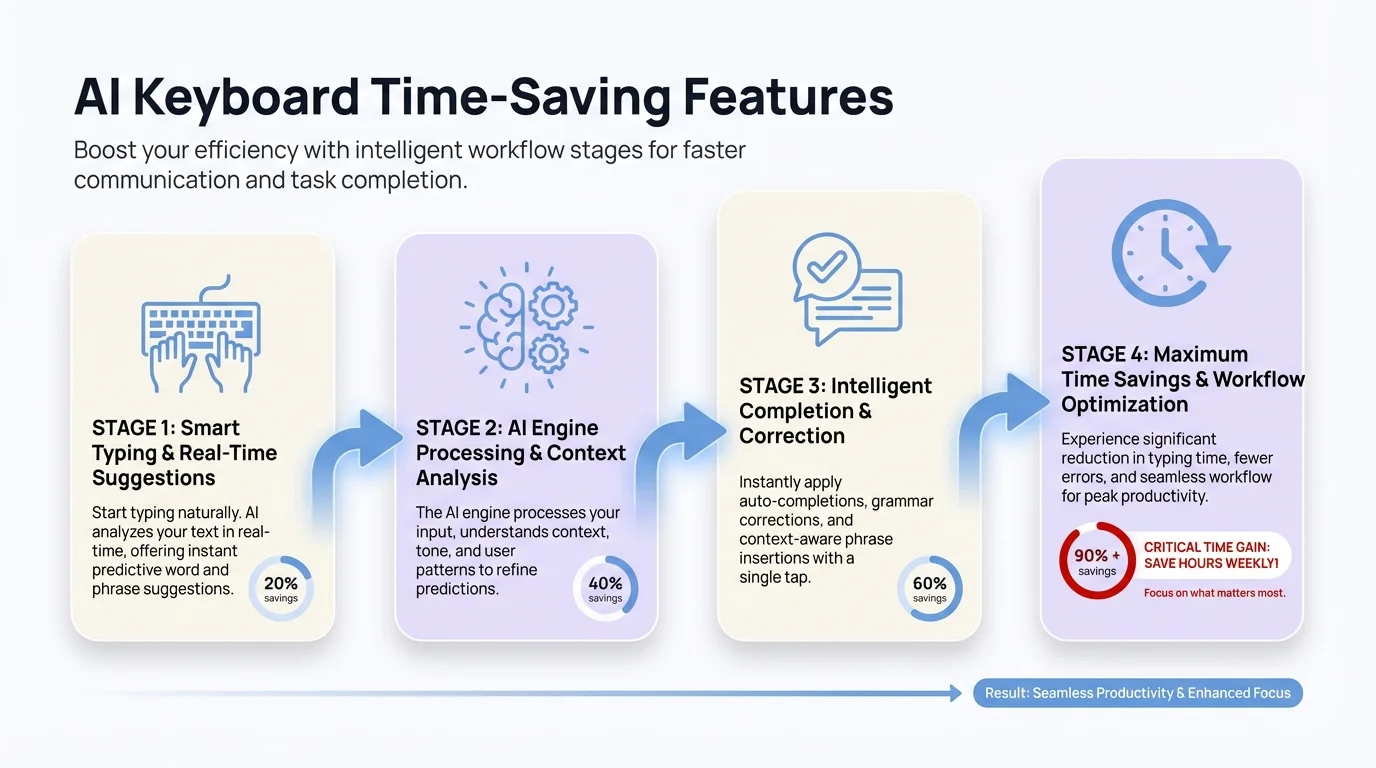
Visual breakdown of AI keyboard productivity workflow and time-saving features
Getting Started with an AI Keyboard
Ready to reclaim those lost hours? Here's how to get started:
- Choose the right keyboard: Look for options like CleverType that offer comprehensive AI features
- Customize your experience: Take time to set up templates and shortcuts
- Learn the features: Most users only tap into 20% of their keyboard's capabilities
- Give it time to learn: AI keyboards improve as they learn your writing style
- Use it consistently: The more you use it, the more time you'll save
Remember, there's a small learning curve at first, but the productivity gains quickly outweigh the initial adjustment period.
Conclusion
Look, I get it—another productivity tool promising to save you time. But here's the thing: AI keyboards in 2026 aren't just hype. They're genuinely transformative for anyone who spends significant time typing on their devices. From fixing grammar mistakes to reading the room and suggesting contextually appropriate responses, these smart tools eliminate countless small frictions throughout your day.
The cumulative effect is significant: less time typing, more time focusing on what actually matters. Beyond the time savings, there's also the quality improvement—your communication becomes clearer, more professional, and more effective. You're not just working faster; you're working better.
If you haven't tried an AI keyboard yet, 2026 is the year to start. The technology has matured to the point where the benefits far outweigh any learning curve. Your future self will thank you for those reclaimed hours.
Frequently Asked Questions
Q: How much time can I realistically save with an AI keyboard?
A: Most users save between 30 minutes to 2 hours daily, depending on how much they type and which features they use. The time savings compound as the AI learns your writing patterns over weeks and months.
Q: Are AI keyboards difficult to set up and learn?
A: Not at all. Most AI keyboards work right out of the box with minimal setup. There's a small learning curve in the first few days as you discover features, but the productivity gains start immediately. The keyboard also learns your style automatically as you use it.
Q: Will an AI keyboard work with all my apps?
A: Yes, AI keyboards function as system-wide input methods, working across all apps on your device—from email and messaging to social media and productivity tools. This consistency is one of their biggest advantages.
Q: Do AI keyboards compromise my privacy or data security?
A: Reputable AI keyboards like CleverType prioritize privacy with on-device processing and encryption. Always check the privacy policy before choosing a keyboard, and look for options that process data locally rather than sending everything to the cloud.
Q: Can AI keyboards handle multiple languages?
A: Absolutely. Modern AI keyboards in 2026 excel at multilingual support, automatically detecting language changes and providing appropriate suggestions without manual switching. They handle accents, special characters, and language-specific grammar rules seamlessly.
Q: What's the difference between AI keyboards and regular autocorrect?
A: Traditional autocorrect just fixes spelling errors based on dictionary matching. AI keyboards understand context, sentence structure, tone, and intent. They predict entire phrases, adjust tone, learn your writing style, and offer contextually relevant suggestions—far beyond simple spell-checking.
Q: Are AI keyboards worth it for casual users or just professionals?
A: While professionals see significant productivity gains, casual users benefit too. Anyone who texts friends, posts on social media, or writes emails will save time and reduce typos. The value scales with how much you type, but even light users notice the difference.